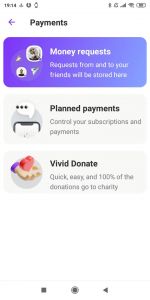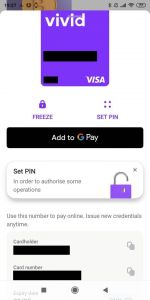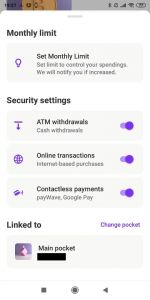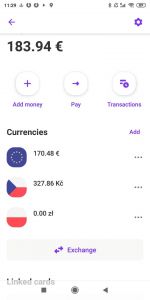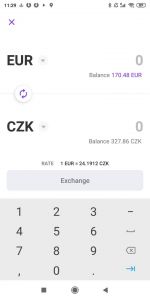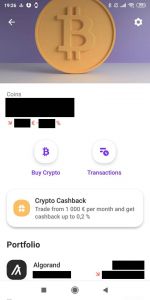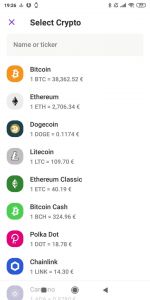Difference between revisions of "Vivid Money"
Jump to navigation
Jump to search
(→Frequently Asked Questions (FAQ): Can I use Vivid on my desktop computer?) |
|||
| Line 113: | Line 113: | ||
== Open a Vivid Bank Account == | == Open a Vivid Bank Account == | ||
| − | # | + | # {{AffLink|Click here|vivid}}. |
# Enter your ''' email address'''. | # Enter your ''' email address'''. | ||
# You will '''receive an email''' with a '''link''' to download the Vivid app. '''Install''' the app. | # You will '''receive an email''' with a '''link''' to download the Vivid app. '''Install''' the app. | ||
Revision as of 16:31, 20 April 2022
Vivid Money is an online bank from Germany.
- It offers English support
- and does not require a registered address to open an account.
- There is no monthly fee for the standard account.
Frequently Asked Questions (FAQ)
Which documents do I need to open an account?
- a supported ID or passport
- see here the current list
- (note: passports from Ukraine 🇺🇦 are accepted)
- You do not need a registered address.
How is my money protected?
- Vivid is supported by solarisBank, which holds a German banking license, so your money (up to €100,000) is protected by the German Einlagensicherung.
- So even if Vivid goes bankrupt, your money will be safe, guaranteed by the German state.
How much does Vivid cost?
- Opening and keeping the account is always free. (So even if you stop using it, you can keep it, without paying anything.)
- Paying with the Visa card is always free, no matter if in EUR or another currency. Even better, when paying abroad, the will show you immediately the price in the foreign currency and in EUR, too. So you can see better how much you paid.
How can I withdraw cash?
- You can use any machine, in Germany or abroad.
- Withdrawing cash at bank machines is free up to €200 per month.
- If you withdraw money, it must be €50 or more per withdrawal. If you withdraw more or less than these limits, you pay 3% (but not less than €1).
How can I deposit cash?
- You cannot deposit cash onto your Vivid account.
- To top up your account, you can only send SEPA transfers.
What transactions can I make & receive?
- You can make and receive any SEPA transactions.
- For example, with Vivid you can:
- receive salary from your job
- pay rent to your landlord.
Which card do I get with Vivid?
- If you top up your account with €200, you get a free VISA debit card (made from metal), sent to your home by mail.
- Additionally, you get a virtual Visa card for free.
- And both cards, you can "freeze" (=block) and unfreeze in the app with one tap.
- This makes the virtual card an ideal tool for online payments: Keep it always frozen, and only unfreeze it when you make an online purchase. This way, even if the card number gets stolen/hacked, it cannot be used.
What account number (IBAN) do I get?
- You get an account number (IBAN) from Germany 🇩🇪.
In which language can I use Vivid?
- The app and the customer support are available in:
- English 🇬🇧
- French 🇫🇷
- German 🇩🇪
- Italian 🇮🇹
- Spanish 🇪🇸
- Customer support is available via chat in the app.
- Their first reply comes usually after 5 to 30 minutes.
Can I use Vivid on my desktop computer?
No. You can manage your account only from your smartphone (Android or iOS/Apple).
Can I hold & exchange to multiple currencies?
- Yes, you can hold 40 currencies in the free plan and 100+ in the paid plan.
- You can also exchange between the currencies in the app.
- However, you can send & receive only EUR.
- Yes, kind of.
- You can buy fractional shares from more than 1000 US and EU companies and ETFs, without any transaction fees and no minimum investment.
- However, different than at actual brokers, you do not directly own your shares & ETFs. They are bought by a partner of Vivid (called CM Equity AG) and then linked to your investment pocket. (That's how Vivid can offer this without any transaction fees.)
- Also, should their partner go bankrupt, your money is still protected (90% of it, up to €20,000).
Can I buy Bitcoin and other cryptocurrencies?
- Yes, you can invest into many popular crypto currencies, such as Bitcoin, Ethereum, etc.
Is there a bonus for new customers?
- No. There was a bonus program but it seems Vivid has stopped it.
Screenshots
Alternatives
- There are more EUR bank accounts from Germany.
More Reviews
Open a Vivid Bank Account
- Click here[1].
- Enter your email address.
- You will receive an email with a link to download the Vivid app. Install the app.
- Open the app and create a new account with the same email address.
- Do the video verification in the app. You will have a video call with an agent and during the call you will need to show your ID card or passport.
To get your free Visa card:
- Put at least €200 on the account (e.g. make a SEPA transfer to your Vivid IBAN account number).
- Your Visa card arrives per mail. It should take around 3-5 business days.
- ↑ Cite error: Invalid
<ref>tag; no text was provided for refs namedaffiliate